Cassino Pix Login for Australia Users
Use the website or mobile app to complete your Cassino Pix login using your email or mobile number and password.
You can sign in any time after registration and ID check (KYC).
Your data is encrypted, and you can enable two-factor authentication in settings. After login, you can access sports betting, casino games, bonuses, and transactions.
Cassino Pix Account Login Options in Australia
You get flexible Cassino Pix account login methods across devices.
Available options: Email and password, Mobile number and password, One-time code by email or SMS, Social login via Google or Apple, Biometric login on supported devices.
Email login
Email sign in is simple and works across desktop and mobile. It helps if you use a password manager for faster entry.
- Open the login page on the website or app.
- Enter your email address and password.
- Tap Log in.
- If two-factor is on, enter the verification code.
Login at Cassino Pix via App
5 stepsUse the mobile app for fast access and optional biometrics. Your Cassino Pix sign in here mirrors the website and is optimised for your device.
Open the app and tap Login.
Choose a method: email and password, mobile number and password, social login, or a one-time code.
Enter your details and complete two-factor if enabled.
Tap Log in and, if offered, turn on Face ID or fingerprint for next time.
LoginPossible Account Login Problems on Cassino Pix and their Solutions
You might see a few common issues during sign in. Here are practical fixes.
| Problem | Solution |
|---|---|
| Incorrect email or password | Check spelling, switch off caps lock, and try the Show password option. Reset your password if needed. |
| Forgot password | Use the 'Forgot Password' link to set a new one by email or SMS. |
| Two-factor code not arriving | Check spam or blocked SMS, sync your device time, request a new code, or use backup codes if you saved them. |
| Account locked after many attempts | Wait 15 minutes and try again, then reset your password. Contact support if the issue remains. |
| Email not verified | Open the verification email and confirm your address, then try to log in again. Request a new email if it expired. |
Recovering a Forgotten Password
4 stepsYou can reset your password in minutes. Here is the process.
Click on the 'Forgot Password' link on the login page.
Choose to receive a code or link by email or SMS, then submit your account details.
Enter the code or open the link and set a new password that meets the rules.
Log in again and complete two-factor if it is enabled.
FAQ
Can you stay signed in on your device?
Yes. Tick Keep me signed in if available. Avoid using this on shared computers.
Can you log in on more than one device?
Yes. You may be asked for a two-factor code when a new device is detected.
How do you change the email used for sign in?
Log in, go to Profile > Login details, update your email, and confirm via a code or link.
Where do you find the Cassino Pix official website login?
Use the Login button at the top right of the site. Check the padlock icon in your browser before entering details.
Is my Cassino Pix log in safe on public Wi‑Fi?
Avoid public networks, turn on two-factor, and keep your device updated for better protection.
Updated: